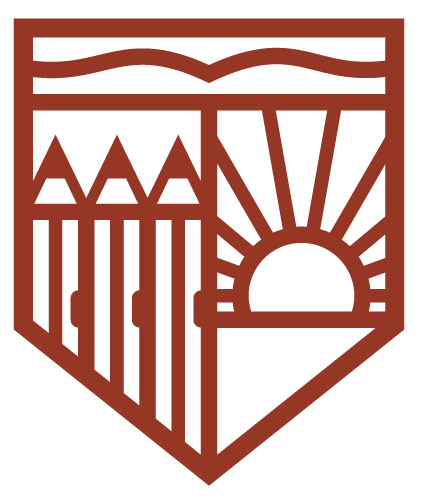Step-By-Step Guide to Donating
This guide is for taxpayers who prefer to complete these steps themselves. Many donors have their tax professional
complete these steps for them. Our team is happy to answer questions about this process. Feel free to watch our video for additional guidance.
Creating a MAT account
To create an account, you'll need the following:
- Your Social Security Number or EIN# for businesses
- Your Alabama Adjusted Gross Income (AGI) from your previous year's state tax return (or two years prior). Your federal AGI will not work.
Step 1: Go to myalabamataxes.alabama.gov
Step 2: On the ADOR homepage, click on "New User? Sign up here." below the login boxes
Step 3: Select the account type from the drop-down list.
-Corporations, select "Business Income Tax"
-Add your employer identification number and your Alabama AGI from your previous year's state tax return, then select "Validate"
-Individuals, select "Individual Income Tax"
-Add your social security number and your Alabama AGI from your previous year's state tax return, then select "Validate"
Step 4: Create a username, password, and secret question/answer
Step 5: Enter your personal contact information
Step 6: Choose to allow third party access or not
Step 7: A print/save confirmation screen will appear. Please print for your records and make a note of your username and password
Step 8: An authorization code for your intial login will be emailed to you and may take up to 24 hours. Once you receive your authorization code, log on to myalabamataxes.alabama.gov and validate your account.
If you need assistance in creating an account, please contact the AL DOR.
Individual taxpayers: 334-353-0602 or 334-353-9770.
Corporate taxpayers: 334-242-1200.
Reporting Your Donation
To report your donation and claim your tax credit, you will be using your My Alabama Taxes (MAT) account on the Alabama Department of Revenue (ADOR) website.
Step 1: Go to myalabamataxes.alabama.gov
Step 2: Sign in using your username and password
Step 3: Once signed in, scroll down until you see “Tax Incentives” section. Then, click “Manage tax incentives”.
Now, your screen should show you an option for “Scholarship Granting Organization Tax Credit.” Then, you will click "Report a donation to an SGO" to make your reservation.
Step 4: Enter your personal information and select Alabama Opportunity Scholarship Fund from the "SGO Name" drop-down list.
Step 5: Print your confirmation screen.
Step 6: Donations must be mailed to Alabama Opportunity Scholarship Fund within 30 days of reservation.
Step 7: Mail checks to:
Alabama Opportunity Scholarship Fund
P.O. Box 59188
Birmingham, AL 35259
Step 8: Once your check is received, we will verify your donation with the ADOR and send you a donation receipt. The ADOR will send you a receipt for your tax credit.
We're more than happy to assist donors with reserving their tax credit. Just give us a call or email our Development Manager, Casandra Meguiar at cmeguiar@alosf.org. Additionally, we wanted to share that the DOR can also assist you in this process.
Individual taxpayers needing assistance with reserving a tax credit may call 334-353-0602 or 334-353-9770.
Corporate taxpayers needing assistance with reserving a tax credit may call 334-242-1200.